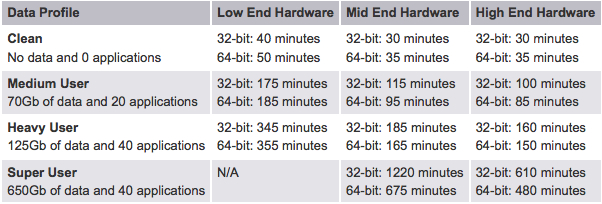With the official release of Windows 7 drawing closer every day, many people are preparing their systems for the change. A vast amount of more tech-oriented folk are planning a clean install of the upcoming operating system from Microsoft, whereas the rest are obviously heading for the upgrade route… one which could potentially cost them a lot of time. After a fair bit of testing the upgrade system, some rather interesting conclusions were made, which can be found here on the blog of Chris Hernandez (a Microsoft Software Engineer):
http://blogs.technet.com/chris_hernandez/archive/2009/09/02/windows-7-upgrade-performance.aspx Apparently, if you're a "Super User" (meaning you have over 650GB of data and roughly 40 applications), it could potentially take you almost 21 hours to upgrade to Windows 7.
The results are categorized into three different sections: the medium user, the heavy user, and, as mentioned, the super user. There's also the clean category, representing a fresh install of the operating system. The times are additionally split between 32-bit and 64-bit architectures, with the latter being much speedier, regardless of data and applications installed. Most of the time, your upgrade will be fine; the speeds are reasonable in most areas, but it's when you move down to the super user that things start to get a bit hairy (and certainly provide more incentive to do a clean install).
During the testing, Microsoft also determined that upgrading to Windows 7 was "faster or equal within a 5% threshold to the Vista SP1 upgrade time," which is nothing but a good thing. We have included a chart of the results, put together by the lads over at Ars Technica.
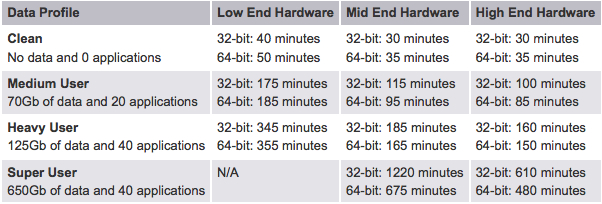
(NeoWin)