Posted by: Samker
« on: 25. February 2014., 19:34:36 »Brilliant work! 
Thanks P.

Thanks P.
Posted by: Samker« on: 25. February 2014., 19:34:36 »Brilliant work!
 Thanks P. Posted by: Pez« on: 25. February 2014., 17:06:57 »Hi !
Are you like me tired that the Smarttv does not getting updated with new function one year after introduction. Then I have a solution. You can build or connect a computer to the TV or you can build your own HTPC. One of the cheapest way and easiest to handle is a HTPC build on RaspberryPi.  "click the images to make them larger"  What you need.
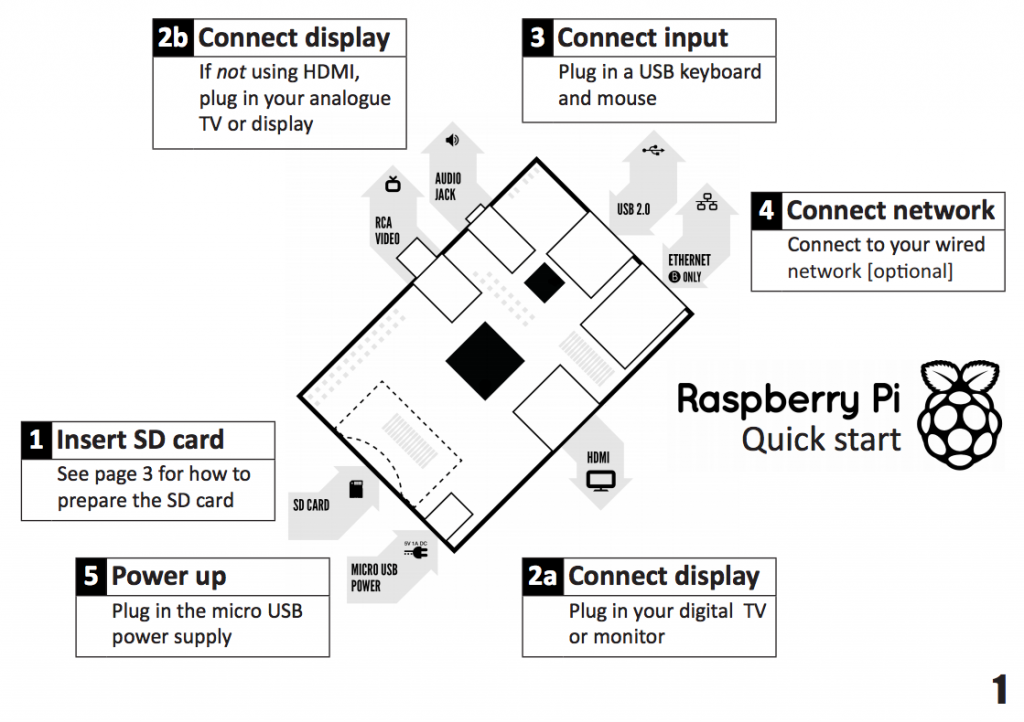 Search for your local dealer to get right price. I should cost around 70 - 100€ if you find the right dealers. The price just for the RaspberryPi should be about 35 - max 45€ Optional
You have some option to select different kind of OS but to a HTPC can I recommend RaspBMC. This give you a nice interface that is easy to manage even for a dummy. When every thing is finished and if you have on TV of the larger brand you can manage almost every thing true the TV remote control. Her is RaspberryPi's hompage for more info about the other options and OS. It is her you by the two codecs also you probably need them both VC-1 (£1.20) and MPG-2 (£2.40) but you need your RaspberryPi serial number to by them. Build the RaspberryPi and the cover. Connect the HDMI cable to the TV and the RaspberryPi. Connect the Lan cable or s USB Wi-Fi adapter. Put the SD-card in you pc (true a SD to USB adapter if you don't have a SD-card reader/writer n your computer) follow this instruction for preparation of the installation on the SD-card. http://www.raspbmc.com/download/ After the preparation place the SD-card in RaspberryPi and put in the power cord. Select on the TV the appropriate HDMI port that the RaspberryPi is connected to. Let the setup continue in the RaspberryPi. And do the for you appropriate selection and configuration. Remember to register the codecs in the RaspberryPi otherwise you probably get trouble to view some movies due that the hardware acceleration for that format is not enable. If you have a proper configuration you after the set up you have sound true the HDMI to the TV and get to manage the RaspBMC true the HDMI with the CEC function at the TV. (CEC can have different names for different manufactures and have special configuration option you can be needed to select in the TV tuner. Read more in the TV manual how to enable it if it dose not work.) You have also the ability to see movies and streaming media in today up to 1080p even in 3D if your TV has it and you have the movies. And if you on the TV have connected a external sound system you have also possible to have every thing in at least 5.1 format Dolby Digital or DTS. You can get help from the RaspBMC Wiki: http://www.raspbmc.com/wiki/user/ To get even more help try also out the forum for the RaspBMC: http://forum.stmlabs.com/forumdisplay.php?fid=7 And the RaspBMC FAQ: http://www.raspbmc.com/wiki/user/frequently-asked-questions/ To see even more progress of the RaspBMC and XBMC that it is based on look at this site and there's info: http://xbmc.org/ You have even at xbmc's site a even larger wiki to get help from: http://wiki.xbmc.org/index.php?title=Raspberry_Pi/FAQ#Installing_XBMC_on_the_Raspberry_Pi and http://wiki.xbmc.org/index.php?title=Main_Page What is a RaspbarryPi see the movie: http://youtu.be/_cviTxswW8c Some youtube movies about RaspBMC: http://youtu.be/CNfOJhxIHMk http://youtu.be/X5vz9Psyv0M http://youtu.be/z5TafdPPwnc http://youtu.be/SiBuFRAiWoM Read in the forum and wikis how to connect your storage of movies to the RaspBMC. You can also use plugins to get covers and info about all your movies. There is even plugins for WebTV channels and YouTube and other sites that public movies and so.  One of my favourite is ICEFilms but they have not a official plugin but you can get this plugin from this site: http://superrepo.org/get-started/add-the-super-repo-directory-as-source/ With the plugins and movies you want to see you can also connect to different sites with subtitles to movies with foreign language. example on sites that is in use is: podnapisi, opensubtitles and more ... Her is a view over some add-ons: http://addons.xbmc.org/ You have also a web browser built in the RaspBMC. And there is even more upcoming features in the near future when the new release called Gotham (13) is released. The current one is called Frodo (12). |