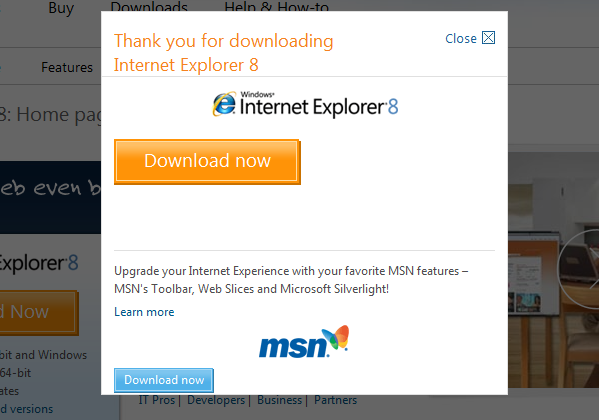Posted by: A41202813GMAIL
« on: 10. November 2015., 02:51:17 »@S
Great Thread - The XP32 Version Is Still DownLoadable.
Since APRIL 8 2014, M$ Has Hidden Lots Of Ancient XP Downloads - Only Developers ( ? ) Have Access To Them Now, But Normal Users Do Not.
It Would Be Nice, To Have A Menu Showing All The Threads Like This One ( Listing Download Links To M$ Legacy Software ) That Already Exist Here In SCF.
Thank You.
---
Great Thread - The XP32 Version Is Still DownLoadable.
Since APRIL 8 2014, M$ Has Hidden Lots Of Ancient XP Downloads - Only Developers ( ? ) Have Access To Them Now, But Normal Users Do Not.
It Would Be Nice, To Have A Menu Showing All The Threads Like This One ( Listing Download Links To M$ Legacy Software ) That Already Exist Here In SCF.
Thank You.
---