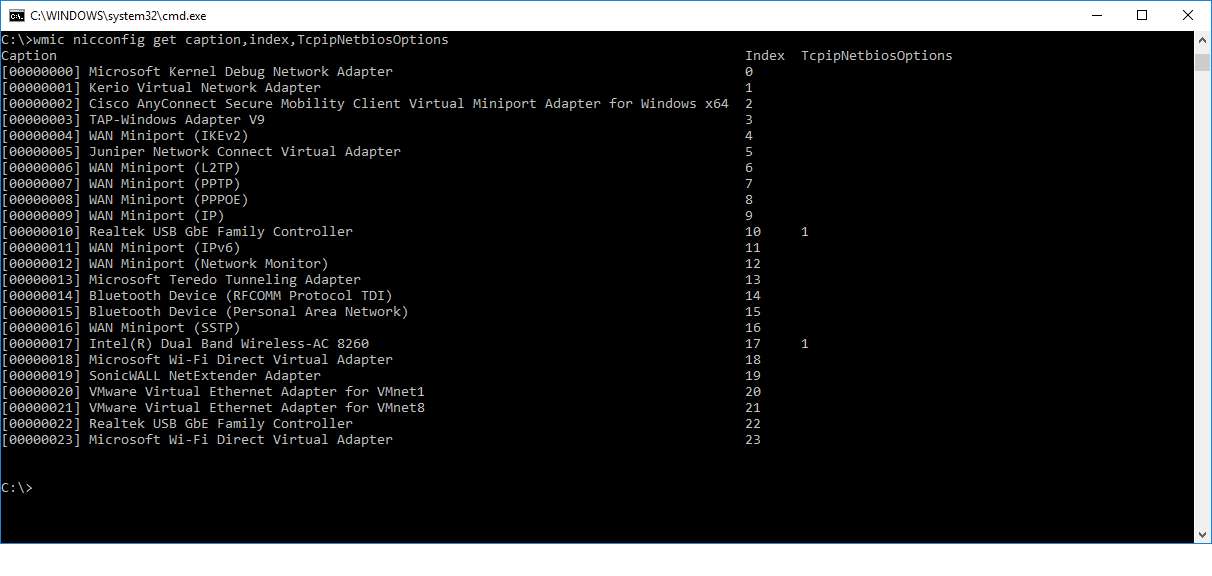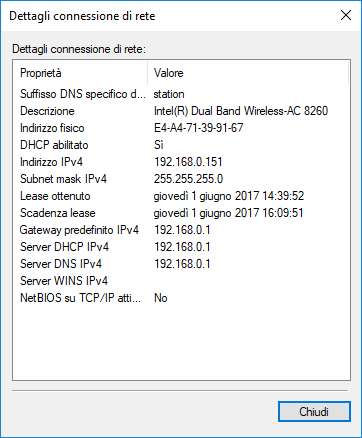Posted by: casper68
« on: 22. June 2017., 11:04:49 »Hi thanks for your help.
I try to manually reset as you write, but nothing change.

I try to manually reset as you write, but nothing change.


Thank for all,I also tried this but nothing.
At least I'm not the only one who has this problem.
https://social.technet.microsoft.com/Forums/en-US/1add7d03-2bc0-4d1e-9248-fef090d9ba0e/anyone-else-notice-the-network-issues-with-windows-10-creators-edition?forum=win10itpronetworking
There seems to be something related to the latest update of windows 10 creators update.