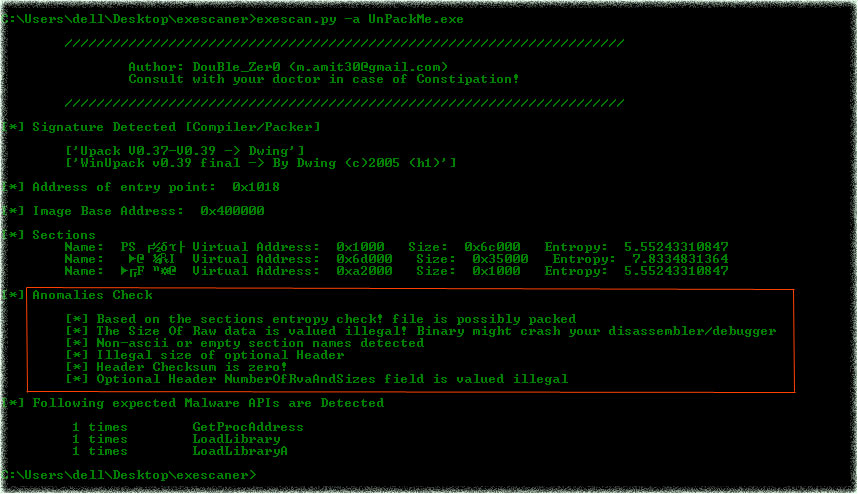This article is a direct copy paste from an article by Ashraf, also known from GiveawayOfTheDay.com and SharewareOnSale.com.
Some articles just don't need any alterations or comments. This article is one of them. Do visit the original page for the full experience!
Below a copy paste (with links and screenshots, sigh)...
→
http://dottech.org/129897/13-top-best-free-rootkit-removal-anti-rootkit-programs-windows-xp-vista-7-8/#C9pzfsMSu65XsLqb.9913 top best free Windows rootkit removal tools and anti-rootkit programs
by ASHRAF SEPTEMBER 29, 2013
Malware is bad. No one likes malware. Rootkit is one of the worst forms of malware because rootkits hide themselves “under” or “within” the Windows operating system, making harder to detect and remove than other types of malware. Because of this, rootkit is one of the only forms of malware that has specialized removal software, known as anti-rootkit programs.
Now that doesn't mean security suites and anti-virus programs don’t have anti-rootkit capabilities built in; in fact, most security suites and anti-virus programs do indeed have anti-rootkit protection built into them.
Rather, what I mean to say is there is a special class of software out there that specialize in removal of rootkits, aka anti-rootkit programs. And we have compiled a list of nine free anti-rootkit programs for you to pick from. Enjoy!
13 TOP BEST FREE ANTI-ROOTKIT SOFTWARE FOR WINDOWS XP, VISTA, 7, AND 8
AVG Anti-Rootkit
http://www.softpedia.com/get/Antivirus/AVG-Anti-Rootkit.shtml
Panda Anti-Rootkit
http://www.softpedia.com/get/Antivirus/Panda-Anti-Rootkit.shtml
F-Secure BlackLight Rootkit Detection
http://www.softpedia.com/get/Antivirus/F-Secure-BlackLight-Rootkit-Detection.shtml
Vba32 AntiRootkit
http://www.softpedia.com/get/Antivirus/Vba32-AntiRootkit.shtml
Sophos Anti-Rootkit (now known as Sophos Virus Removal Tool)
http://www.sophos.com/en-us/products/free-tools/sophos-anti-rootkit.aspx
Malwarebytes Anti-Rootkit
http://www.malwarebytes.org/products/mbar/
aswMBR
http://labs.bitdefender.com/projects/rootkit-remover/rootkit-remover/
Bitdefender Rootkit Remover
http://labs.bitdefender.com/projects/rootkit-remover/rootkit-remover/
Comodo Cleaning Essentials
http://www.comodo.com/business-security/network-protection/cleaning_essentials.php
GMER
http://www.gmer.net/
Kaspersky TDSSKiller
http://usa.kaspersky.com/downloads/tdsskiller
Dr.Web CureIt
http://www.freedrweb.com/cureit/?lng=en
Microsoft Malicious Software Removal Tool
http://www.microsoft.com/security/pc-security/malware-removal.aspx
WHICH ONE IS THE TOP BEST FREE ANTI-ROOTKIT TOOL?
Before we delve into which one is the “best”, it should be noted no anti-rootkit tool is perfect. Because of the way rootkits work, it is very possible that anti-rootkit program A is unable to remove rootkit Z but can remove rootkit Y while anti-rootkit program B is unable to remove rootkit Y but can remove rootkit Z. In other words, it is always good to have multiple anti-rootkit utilities at your disposal because they cover each others weaknesses.
However, that doesn’t mean all anti-rootkit programs are equal. Indeed, some anti-rootkit programs are better than others. So which is the best?
Well, immediately thrown out of the race are AVG Anti-Rootkit, Panda Anti-Rootkit, F-Secure BlackLight Rootkit Detection, Vba32 AntiRootkit, and Comodo Cleanning Essentials. Why? Because these five programs are no longer actively developed and will only remove old(er) rootkits.
That leaves Sophos Anti-Rootkit, Malwarebytes Anti-Rootkit (which is still in Beta), aswMBR (which is based on GMER technology), Bitdefender Rootkit Remover, GMER, Kaspersky TDSSKiller, Dr.Web CureIt, and Microsoft Malicious Software Removal Tool in the race.Out of these eight anti-rootkit programs, the top four are Sophos Anti-Rootkit, Malwarebytes Anti-Rootkit, aswMBR, and Kaspersky TDDSKiller. Of these anti-rootkit programs, all four programs are ones that you want to keep in your anti-rootkit toolkit because, as I mentioned previously, no one anti-rootkit program can remove rootkits. That being said, unfortunately, Sophos Anti-Rootkit and Kaspersky TDDSkiller haven’t yet been updated to officially work with Windows 8 (they may still work with Windows 8, but Windows 8 isn’t officially supported by them).
So Malwarebytes Anti-Rootkit ranks on the top of my list as the top best free rootkit removal program, followed by aswMBR, Kaspersky TDDSkiller, and Sophos Anti-Rootkit.CONCLUSION
In this article, we have listed 13 free rootkit removal programs for Windows XP, Vista, Windows 7, and Windows 8. Wether you decide to download our top picks or any other on this list, we hope these programs will help you stay safe.
And another favorite of the giveawayoftheday community, Giovanni, ofcourse had something to add to Ashraf's list ; -> try a freeware called “OSHI Unhooker”, it’s in my view a terrific FREE APP against rootkits, since it uses extremely complex and unique heuristics algorithms and in-depth system analysis in order to detect and remove any kind of rootkits out there, including the unknown ones: http://www.oshiunhooker.com/index.php ! -- !
!!!... Karma ...!!!
|____|
Devvie
~~~ notemail@facebook.com ~~~
Conare nullius momenti videri fortasse missilibus careant
——
All spelling mistakes are my own and may only be distributed under the GNU General Public License! – (© 95-1 by Coredump; 2-013 by DevNullius)
TAGS » aswMBR, AVG Anti-Rootkit, Bitdefender Rootkit Remover, Comodo Cleaning Essentials, Dr.Web CureIt, F-Secure BlackLight Rootkit Detection, Featured, GMER, kaspersky tdsskiller, Malwarebytes Anti-Rootkit, Microsoft Malicious Software Removal Tool, Panda Anti-Rootkit, Sophos Anti-Rootkit, Vba32 AntiRootkit, Windows, Windows anti-rootkit software, Windows Security Software, Windows Software



 Total Members: 14197
Total Members: 14197








 From:
From:  At least something not to ignore: running the tool is 1 second work!
At least something not to ignore: running the tool is 1 second work!