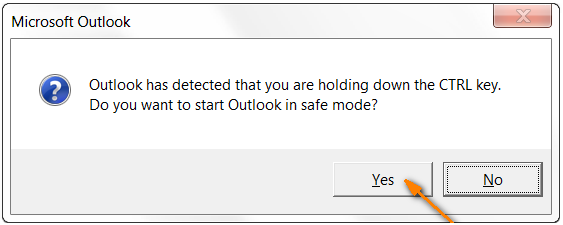Yes, When The Problem Started, One Of The Very First Things I Did Was The Repair Option - No Luck.
...
Hmmm... well, maybe some Add-ins cause these problems.
Let's try on this way:- Start Outlook in Safe Mode:
- Hold the CTRL button on your keyboard when clicking the Outlook shortcut on your Desktop, Start Menu, Start Screen or Taskbar, Outlook will detect this and asks if you want to start Outlook in Safe Mode.
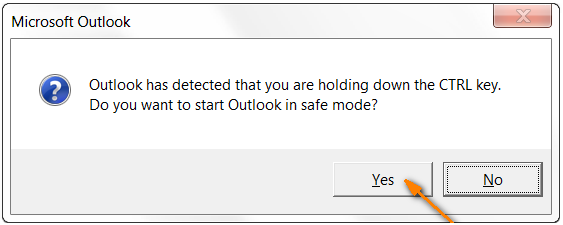
*This method works in all versions of Windows and for all versions of Outlook.
If you are able to work without any issues then it is due to problem with add-ins.- If that is the case, follow the steps below and disable add-ins in Outlook 2003:
1. Tools-> Options…-> tab Other-> button Advanced Settings…
2. Press the “Add-In Manager…” or “COM Add-Ins…” button depending on which add-ins you want to enable/disable
3. For some add-ins you’ll need to restart Outlook for changes to take effect.
- If the above step does not fix the issue, create new profile and check on that way:
https://support.microsoft.com/en-us/kb/829918cya later,
S.




 Total Members: 14197
Total Members: 14197