Posted by: Samker
« on: 30. October 2009., 18:51:16 »
With over 200 million downloads on CNET alone, AVG 8.5 is among the most popular free antivirus solutions on the market today: http://free.avg.com/
If you're one of the countless users who find AVG's notification area to be naggy (present since version 8.0), then keep reading to disable it once and for all.
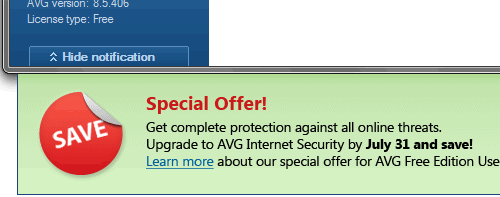
The workaround is as simple as renaming a couple of files in AVG's main program directory - usually C:\Program Files\AVG\AVG8 - so head there now.
In an attempt to save you thirty seconds, we've written a quick batch file which renames the files and disables the notification area. To accompany that, we've also created a batch file to reverse the name changes and re-enable the notification area. Note: The batch files will only work for the English version of AVG.
Download Disable AVG Notification: http://www.techspot.com/articles-info/180/Disable_AVG_Notification.bat
Download Enable AVG Notification: http://www.techspot.com/articles-info/180/Enable_AVG_Notification.bat
To let the batch file take care of everything for you, place it in AVG's main directory and double click on it. The change should take effect instantly. If you can't bear to part with AVG's nagware, simply run Enable_AVG_Notification from the same directory to regress all changes.
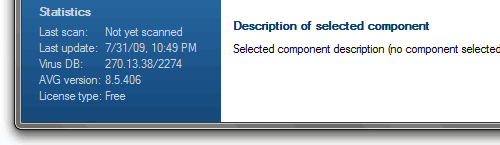
If you'd rather take matters into your own hands and confront the files directly or if you have another language installed, that's not a problem.
First, open AVG's program directory. Then click "Tools" on the top menu of the Windows Explorer window and open "Folder Options". Scroll through the "View" tab until you see "Hide extensions for known file types" and uncheck it - click OK.
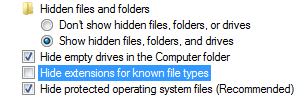
English AVG users can rename the following files by placing .bak on the end, but if you're using another version, the "_us" portion of the first two files should correspond to your language:
avgfree_us.mht > avgfree_us.mht.bak
avgmwdef_us.mht > avgmwdef_us.mht.bak
avgresf.dll > avgresf.dll.bak
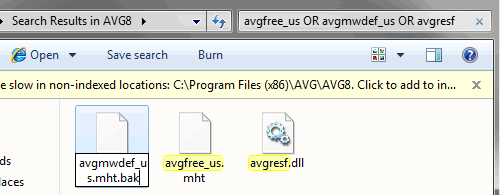
That's all folks! AVG 8.5 should be nag-free unless an update comes along and breaks this workaround.
(TechSpot)




 Total Members: 14197
Total Members: 14197






