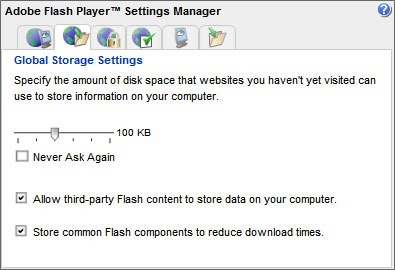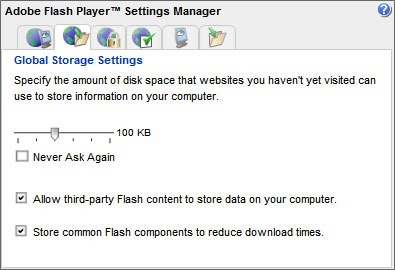
The next big release for Adobe Flash Player, 10.1 will allow private browsing while web surfing in supported browsers. Flash Player will automatically clear your flash history data off your computer once you terminate the session.
Adobe Flash Player will only work on supported web browsers with private browsing, including:
* Internet Explorer 8.0+
* Mozilla Firefox 3.5+
* Apple Safari 2.0+
* Google Chrome 1.0+
Safari private browsing is currently not supported, but Adobe said it will work in future versions of Safari.
Adobe Flash Player will use the same concept that browsers use to storing data temporarily when private browsing is enabled, in a local storage location. After the session is terminated, browsers will automatically clear history, cookies and any corresponding data to the session. Flash Player will also remove any traces of user logins and passwords, when used in a flash player environment, with any other data associated with it.
Adobe said that other Flash Player instances will not be able to access your private browsing LSOs at any time. When users enable private browsing, games and applications won’t be able to access your normal browsing history, acting as if you have never access the flash application before.
Users will still be able to access their camera and microphone at any time, but users will not be able to increase their storage limit when browsing in private mode.
(Neowin)
 Total Members: 14197
Total Members: 14197 Latest: Levine
Latest: Levine Total Posts: 43434
Total Posts: 43434 Total Topics: 16528
Total Topics: 16528 Online today: 3056
Online today: 3056 Online ever: 51419
Online ever: 51419 : http://labs.opera.com/news/2009/12/22/
: http://labs.opera.com/news/2009/12/22/