For providing the convenient and instant video experience on your Samsung Galaxy S6 edge,
DVDFab DVD Ripper collected the Samsung Galaxy S6 edge in its growing profile library as soon as it was released, to help rip your favorite DVDs for viewing on your Samsung Galaxy S6 edge.
What's more, the whole process to have it done is super easy. Follow the tips below.
Step 1: Install DVDFab DVD Ripper or upgrade your old version to be newest build
Download DVDFab DVD Ripper either from the product page or the download page, and install it per the instructions. If you have got one with the old version, please upgrade it to the newest build to enjoy the higher video experience.
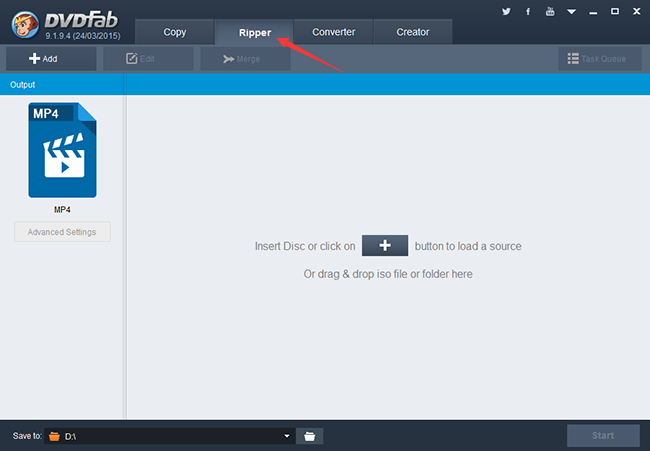
Step 2: Run DVDFab DVD Ripper, opt for Ripper and then load the source
Run DVDFab DVD Ripper, navigate to the upper part and opt for Ripper from the option bar when it runs. Then, load the source DVD by clicking the "+" or "+Add" button, or directly dragging & dropping the ISO file or folder into the main region.
Step 3: Select Samsung Galaxy S6 edge, and set the result to be what you need
Seconds later, the source is in with the correct structure recognized and the titles and embedded audio & video stream listed. Here you can select the titles to be ripped, the audio tracks and subtitles you want to keep in the output DVD.
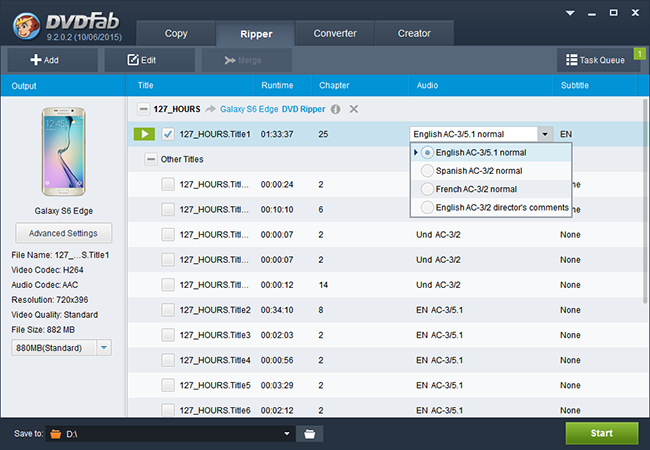
After that, move to the left pane to click the profile switcher. By clicking it, DVDFab's profile library is brought out, and you just select Samsung Galaxy S6 edge following: Device -> Samsung.
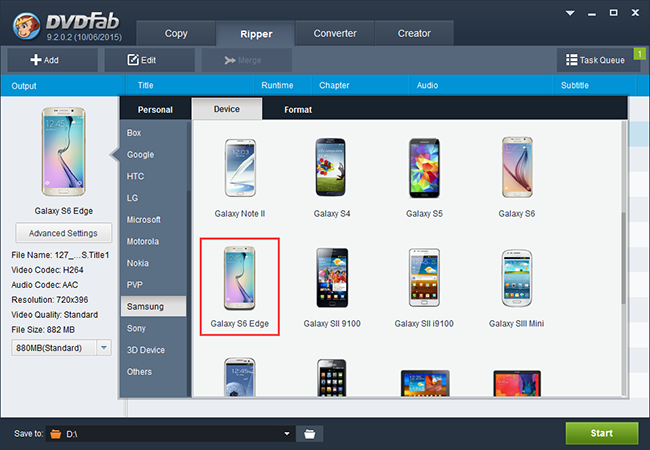
Behind the profile switcher is the entrance of DVDFab's Advanced Settings, click it to enter in, you can set all the video and audio parameters for the output video. And with the video edit feature DVDFab provides located at the upper part of the interface, you can deeply customize the output video like cropping, trimming, adding watermark, loading external subtitles and adjusting video effect, etc.
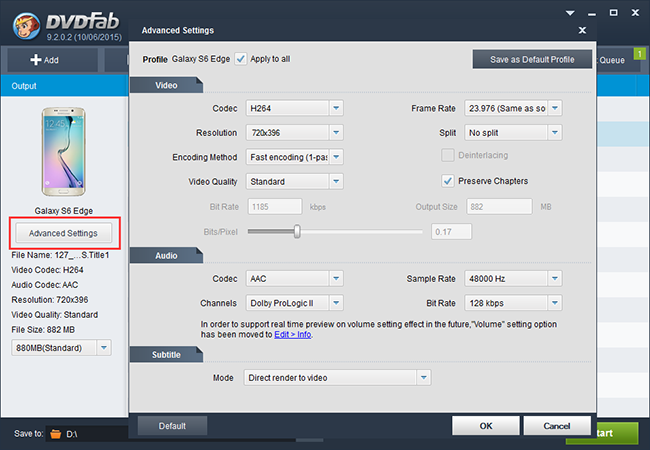
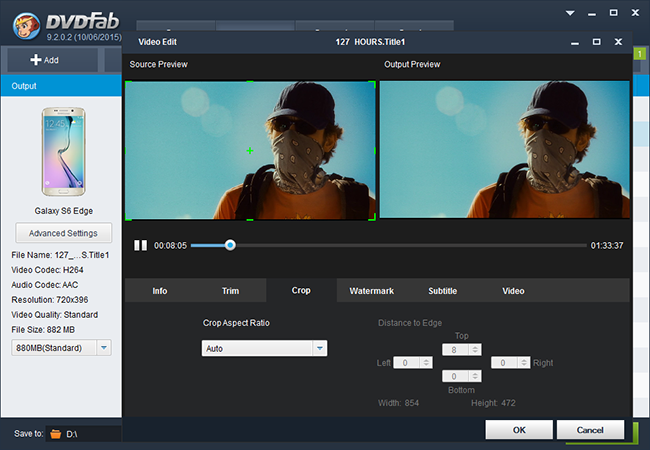
Step 4: Begin ripping
When you are sure you've made all settings right for you, you can take the last step. Click the Start button at the bottom right corner, the DVD to Samsung Galaxy S6 edge conversion will be started immediately and finished soon. During the process, you will get detailed progress information, and you can also set your PC to automatically shut down, hibernate, exit program or do nothing after the task is finished!
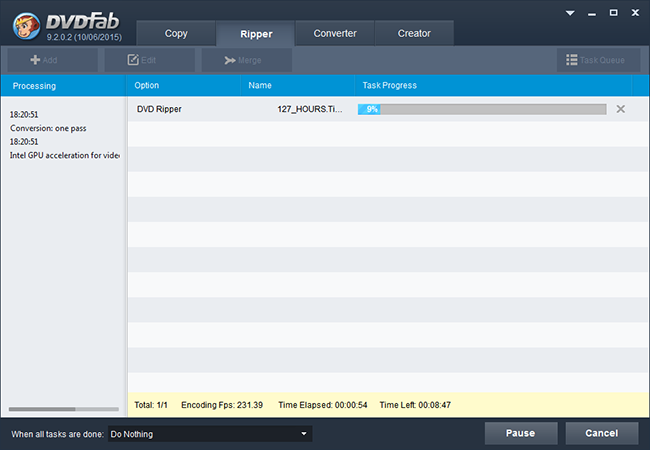
OK, that's the whole process. You see, just needs several mouse clicks. I believe you must have held all the points to complete the conversion. Act now, time to watch your favorite DVD on your Samsung Galaxy S6 edge!
Software you need, DVDFab DVD Ripper,
http://www.dvdfab.cn/dvd-ripper.htm Total Members: 14197
Total Members: 14197 Latest: Levine
Latest: Levine Total Posts: 43437
Total Posts: 43437 Total Topics: 16531
Total Topics: 16531 Online today: 3056
Online today: 3056 Online ever: 51419
Online ever: 51419 Total Members: 14197
Total Members: 14197 Latest: Levine
Latest: Levine Total Posts: 43437
Total Posts: 43437 Total Topics: 16531
Total Topics: 16531 Online today: 3056
Online today: 3056 Online ever: 51419
Online ever: 51419