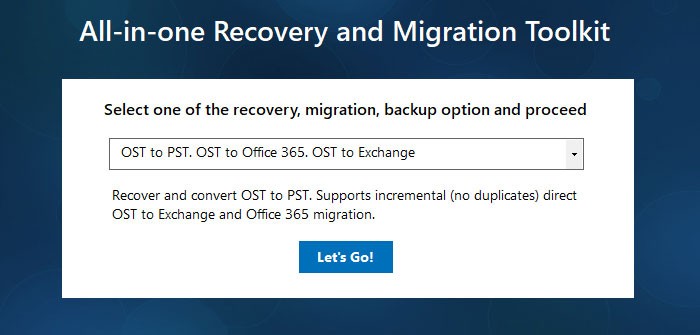Posted by: Akshay_M
« on: 25. May 2022., 12:18:29 »Export mailbox as a PST file
Login to Outlook with the Exchange account that was used to create the OST files. And to export the OST mailboxes to PST, follow the simple procedure as given here:
Go to Files >Open & Export and click Import & Export.Import & Export
Select Export to a file; then click Next.Select Export to a file
Select the second option—Outlook Data File (.pst)—and click Next.Select PST file
Select the folder(s) which you want to export and click Next.Select the folder to export
Note: You have the option to include subfolders as well.
Browse the location where you want to save the new PST file 5. and choose an option regarding the duplicate items.
Note: There is an optional choice to provide a password to the PST file, but you can easily move ahead without choosing it.
Login to Outlook with the Exchange account that was used to create the OST files. And to export the OST mailboxes to PST, follow the simple procedure as given here:
Go to Files >Open & Export and click Import & Export.Import & Export
Select Export to a file; then click Next.Select Export to a file
Select the second option—Outlook Data File (.pst)—and click Next.Select PST file
Select the folder(s) which you want to export and click Next.Select the folder to export
Note: You have the option to include subfolders as well.
Browse the location where you want to save the new PST file 5. and choose an option regarding the duplicate items.
Note: There is an optional choice to provide a password to the PST file, but you can easily move ahead without choosing it.




 Total Members: 14197
Total Members: 14197